DocsBot for Slack: The AI Assistant Your Team Has Been Waiting For
Slack is the digital hub for communication and collaboration in many workplaces. It’s where teams discuss projects, share updates, and tackle challenges in real-time. But what if your Slack workspace could become even smarter? By integrating DocsBot, an AI-powered chatbot trained on all your documentation and content, you can transform Slack from just a messaging tool into a powerful resource for real-time insights, automated support, and seamless communication.

With DocsBot in Slack, your team can access AI-driven solutions and personalized assistance directly within your channels. Whether it’s helping with knowledge retrieval, answering questions, or providing context around past conversations, DocsBot empowers your team to work faster and more efficiently. Let’s explore the key features of this integration and how it can elevate your Slack experience.
Key Features of DocsBot’s Slack AI Assistant
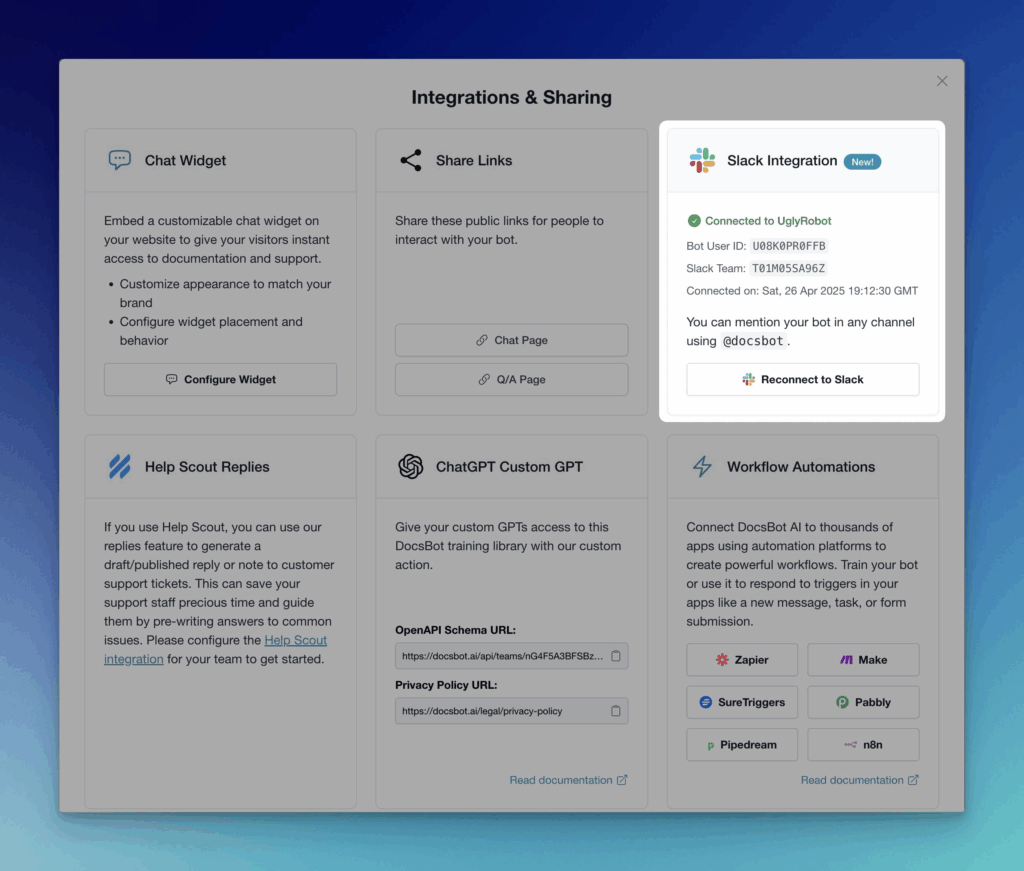
Instant Access to AI Support with App Mode
DocsBot’s integration is a new Slack AI Assistant/Agent app. This app introduces a distinct messaging surface to the Slack desktop app that you can use to interact with your trained DocsBot alongside your work in channels and direct messages (DMs). By simply selecting the DocsBot app from your Slack sidebar, you can access all the knowledge your bot is trained on. Whether you’re seeking quick answers, revisiting past conversations, or asking a new question, DocsBot is just a click away.

This feature is ideal for teams who need fast, on-demand assistance without leaving Slack. You can ask about anything your bot is trained on and receive an answer immediately; it’s like giving your team access to an incredibly powerful custom ChatGPT assistant that knows their business.

Best of all? Every AI answer comes with a list of sources that were used to answer the question, just like when using our chat widget or dashboard.
Split View: Seamless, Multi-tasking Efficiency
Another standout feature is Split View, which allows DocsBot to remain present while you continue working within your Slack channels. With Split View activated, DocsBot can function as a floating assistant, always accessible but never in the way of your ongoing conversations. Whether you’re following up on a question or need to pull up information mid-discussion, DocsBot stays visible and ready to assist, making it easier to multitask without losing focus.

In Split View, you can interact with DocsBot anytime during your Slack workflow, enabling real-time access to AI-driven insights. This feature ensures that your team can continue collaborating while DocsBot provides context, answers, and even proactive suggestions based on the current conversation.
Channel Integration: Bring DocsBot into Your Conversations
The DocsBot Slack app’s most powerful feature is its ability to integrate directly into your Slack channels. Once added to a channel by clicking the DocsBot assistant icon in the upper right corner, DocsBot can actively monitor conversations, read messages, and provide answers or insights based on the ongoing discussions. This means that as your team chats about projects, tasks, or updates, DocsBot can pull relevant data, suggest resources, or even summarize information in real-time as it answers questions from your documentation plus conversation!

For example, if your team is discussing a product launch and needs quick access to recent feedback and relevant documents, DocsBot can instantly retrieve that information. It works in the background to ensure that everyone has the information they need, right when they need it.
Conversation History
For your convenience, you can easily see the history of all your previous conversations with DocsBot. Never lose that answer or generated ad copy or blog post again!

Boost Team Collaboration with Seamless Communication
Integrating DocsBot into Slack doesn’t just improve knowledge retrieval—it also enhances team collaboration. By adding DocsBot to your Slack channels, you create an AI-powered assistant that can help with everything from answering routine questions to drafting responses, content, and providing real-time suggestions.
For teams that rely on Slack for ongoing communication, DocsBot becomes a valuable member of the team. It helps reduce the time spent searching for information, handling repetitive questions, or reviewing past conversations, allowing your team to focus more on high-value tasks. The result is more efficient workflows, smoother communication, and an overall boost in productivity.
Ready to Get Started?
Don’t wait any longer to enhance your workspace with DocsBot and our native Slack Assistant app. It’s simple, fast, and incredibly effective. Click here to create your account now and start working smarter in Slack today! Want more info on how to use this feature?
🖥️ Want even more accurate answers from your DocsBot?
Check out how our Glossary feature helps your bot understand your key terms and phrases.
Sign up for DocsBot AI today and empower your workflows, your customers, and team with a cutting-edge AI-driven solution. Train your first chatbot completely free, no credit card required.